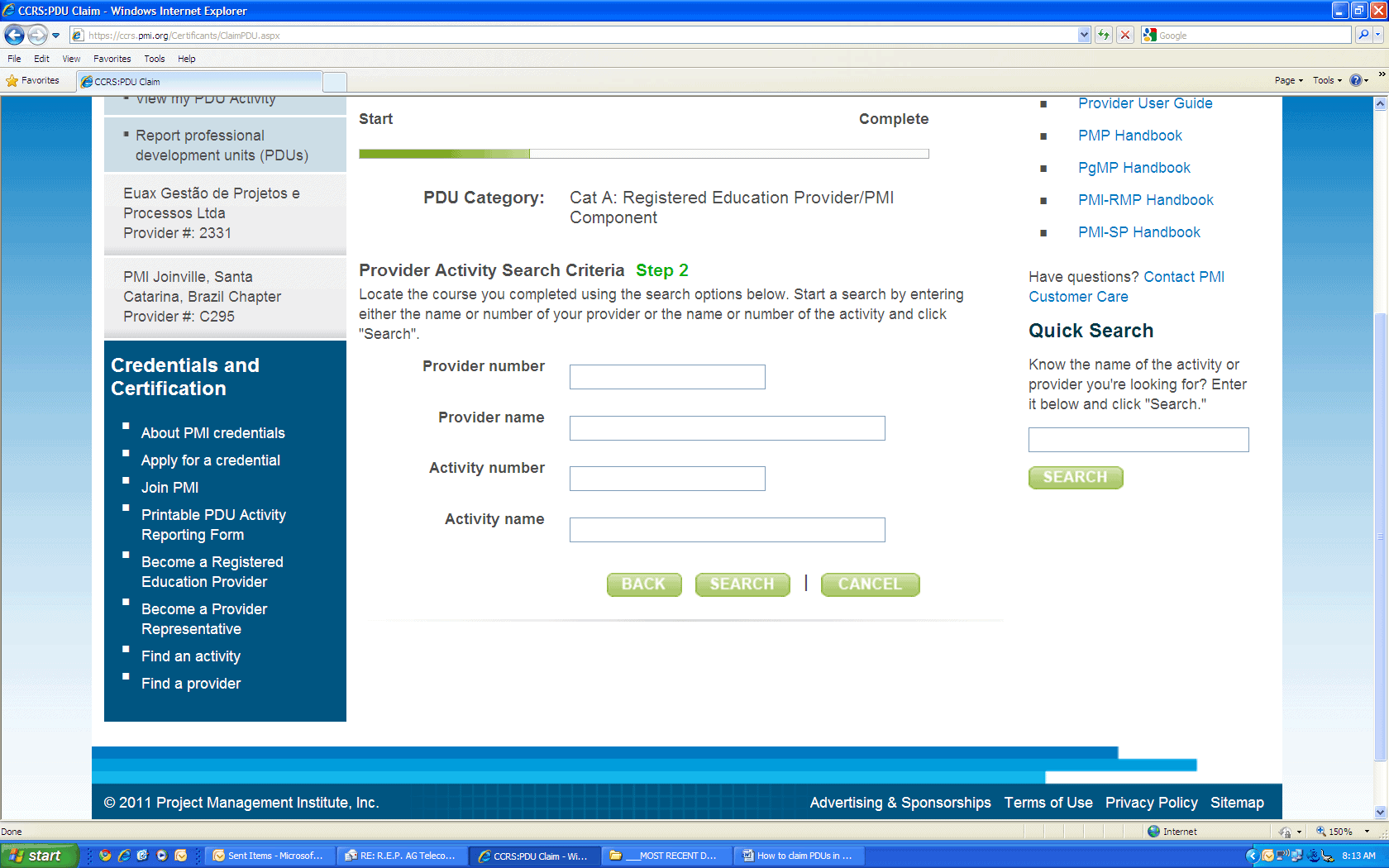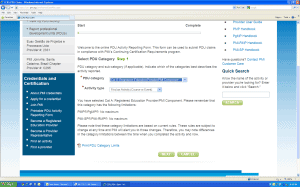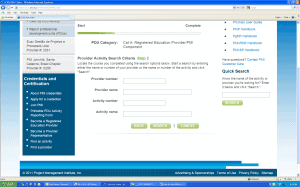Today is the day. The new PDU Categories are now “live”. So, what do I do?!
In an earlier post, we discussed this change and gave links to the New PDU Categories. The good news is that the method for submitting or posting your PDUs remains the same. Here is the link (CCRS ) to that system maintained by the Project Management Institute.
When you fill out the form, you’ll see the new categories. For courses you’ve taken with Velociteach or another Registered Education Provider, select Category A. There are no restrictions on the number of PDUs you can report in this category.
Here are a couple of screen shots to help you see the changes. These images are from the PDU Activity Reporting Form and show Step 1 and Step 2. Click the image to enlarge…take a look:
That’s the latest news regarding you and your PDUs – now you are savvy to the change!